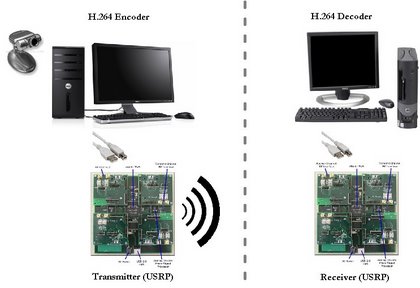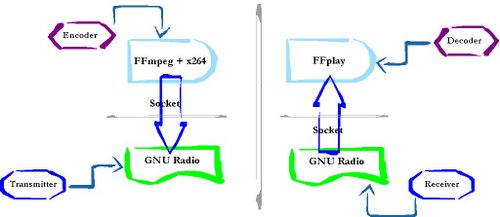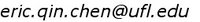Hardware Setup
As
shown in above figure, the hardware setup includes two desktop PCs. One
of them is connected with a web camera, which captures images. The
captured images are then encoded into H.264 bitstreams in real time.
This PC is also connected with a Universal Software Radio Peripheral
(USRP) board through USB2 interface. The USRP board acts as the RF
transmitter. Packets from the host PC will be sent over the air.
Another
desktop PC is connected with the second USRP board. This board picks up
signals transmitted from the first USRP and hands them to the host PC
for demodulation and depacketization. An H.264 decoder on this PC will
decode the packets and display video in real time.
Software Setup
Above
figure shows the software setup of our testbed. Both desktop PCs have
Linux OS. GNU radio and FFmpeg are installed on two PCs. On the first
PC, FFmpeg and x264 perform the image capturing and H.264 encoding
work. GNU Radio gets encoded packets and then performs packet header
assembling and modulation before sending the packets to USRP board. On
the second PC, GNU radio receives packets from USRP board. Before
sending the information to FFplay, the H.264 decoder, GNU radio
demodulates and dissembles the packets.
The communication between FFmpeg/FFplay and GNU radio is through UDP sockets.